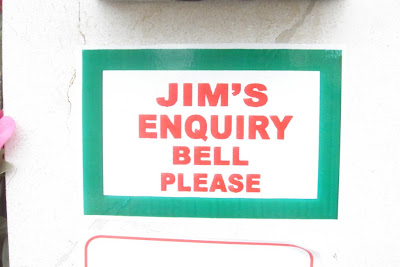
I had a bit of a break from work this week because I went to London with Marisa to see one of her favorite bands, Tegan and Sara. We got up at the ungodly hour of 11am, and blinking in the bright light of gloomy countryside england we tried to haul ourselves out of bed. After the usual interrogation from Dad ("Where are you going??" "Why??" "I expect you'll be taking lots of drugs?" - my Dad has a really high opinion of me.) we drove bleary-eyed down to Ilkley Station in the party wagon.
On the train down to London, we experienced the most amazing feat of all that is Woman - a knitting competition between some old biddy that looked like a a man, and this lass who looked like she was about 5, bless her. The old biddy was seriously going for it - I'm not sure what it was she was knitting, but I don't doubt it was some amazing device to counter terrorism against the Western World. In the event of World War III, I have no doubt that we can just get all the old biddies in the country to knit a protective shield for the country out of teflon wool or something. I was so intrigued by her arthritic dexterity that I filmed her for a good few minutes through the gap in the seats. This wasn't even the best part of it, later on she started dispensing old-people wisdom
whilst knitting. There was no stopping this girl, she had it all: style, wit, wisdom, needles, some wool,
and more facial hair than me.
It seemed really unfair on the little lass, the biddy just seemed to be toying with her, like a cat plays with a mouse, but little knitter was trying her best to keep up. She did well, and in the great knitting train race, eventually finished 2nd. Well done wee knitting type. I hope one day you, too can achieve flowing golden facial hair and infinite wisdom.

After witnessing possibly the greatest head-to-head knitting contest of all time, I decided to eat my chicken curry baguette, taking the cucumber out first, obviously. Then I took some pictures out of the window of blurred things going past. It filled the time in, and my GameBoy wasn't charged, so I was sulking.





Then I had a nap, while Marisa took pictures of herself. One day I'm going to make an album of all the pictures Marisa has taken of herself on my camera.

I woke up to find I was being acosseted by a dodgy old GNER fanboy who wanted me to buy some crisps off him. He didn't have any prawn cocktail crisps, which seemed a little pants, so I settled for some stupidly salty sea salt flavour crisps. Why would anyone every dream up making a "sea salt" flavour? I mean sea water is possibly the most disgusting thing to have in your mouth ever, so designing a whole flavour of crisps around this fact doesn't seem a very good marketing strategy. You might as well call it "Walkers Sewage Sensations". Yum. I tried to surreptitiously take a picture of the mad old bastard, but he was quite wily in his old age, and had anti-photo cloaking technology on his side, possibly knitted for him by his mother.

After that, we just had time to take a few pictures of Marisa modeling an article about the Distillers, who looked like they would all order a foot-long hearty Italian crack sandwich if Subway started selling them.

Finally we arrived in London town, and dived into the underground system, trying to find out how to get to Shepherd's Bush land. Using my powers of cunning, I found that by battering a few Londoners, they willingly gave up the closely guarded secrets of the tube system, and soon we found ourselves on a direct train to the Bush.

We did what any normal person would do when arriving in the Bush for the first time: we looked around in sheer and abject horror at the total ghettoness of it all. People who until now had appeared like nice librarian types suddenly seemed armed and dangerous. I mean I've stayed in some pretty ghetto parts of the world before now, but I think in many respects I'd prefer to take a South African shanty town over Shepherd's Bush any day of the week. At least they smell better, and they have a roof over their head. Oh, and they don't have to put up with a mobile phone accessory shop (shop is such a strong word in this circumstance - most of them were just a cardboard box with a man sat next to it) every other metre on the street.
After our first foray into the art of getting lost in London, we successfully used
Google Maps Mobile to locate our position in the sewers, and found our bed for the night, the very lovely
Jim's Shed and Breakfast (or it might just as well have been) - notice on the website it says "Welcome to London's finest"... finest what, exactly? Stable? Dungeon? That would be true at least, the real London dungeons have nothing on Jim's Shed and Breakfast. "Jim" actually turned out to be short for Mohammed, who quickly decided he'd never heard of us, even though we'd paid in full by card before our trip. After 20minutes of waiting around, they found our booking, scribbled on a piece of used toilet paper in the "office" (which was a 20x20cm area in front of the fish tank in the kitchen). Something else I just noticed about the Jim's Shed and Breakfast is the location page: "For a list of all local hospitals and where they are in connection to Jim’s Guest House, visit
here." - There's a very good chance that you'll be visiting a hospital after staying at Jim's, so this is useful information to have. Everything in Jim's seemed to be downstairs - the reception, our room, even in the bathroom you had to go down 5 steps to get to the toilet. I spose that way if you miss (I mean like really badly miss) it'll still find it's target eventually.
Jim (a.k.a Mohammed) seemed to be a big fan of motivational posters. I hate these things. Jim's favorite was positioned on the stairs leading to the reception - it read something like "Excellence: Excellence is the difference between doing something nearly right and doing something really right." with a picture of an arrow falling onto the bullseye. The only problem with this is that you don't drop arrows onto a dartboard, you throw them. Any big fat darts player wanting to play darts in a big fat darts contest will get laughed off stage by Jim Bowen himself if he tried
dropping the dart onto the board. It just doesn't work that way. If I was into motivational posters, this is how they'd look:

The only saving grace of the room that we ended up in was that it had the bounciest bed in the world. The unfortunate downside of this was that even if you slept directly in the middle, you still felt like you were going to fall off. The centre actually felt worst of all because somehow it made you feel like you were going to fall off in four directions at once - even now I'm still wondering how it did this.
After dumping our crap in the room, we ran out (partly out of curiosity, partly due to wierd animal mating noises coming from under the bed) and deep into the Bush.




As you can see, the Bush rates alongside such holiday destination hotspots as Scotland, and Auschwitz. After buying some cockney caps (2 for £10 from any reputable road-side seller called Ali) so that we fit in (disguise is everything in the Bush), we eventually managed to get in touch with Aaron, who was on a mission in Tottenham Court to get well and truly fucked. We hot-footed it over there on the tube, just because we wanted to get out of the Bush (which was beginning to look more and more like they'd filmed parts of Apocalypto there on location). On leaving the Bush, we suddenly found we were really hungry for anything that wasn't nasty kebab. I'll tell you something, if you ever get a craving for nasty kosher meat, you won't go hungry in the Bush. I'll carry on in a seperate blog post, cos this is getting a little long...

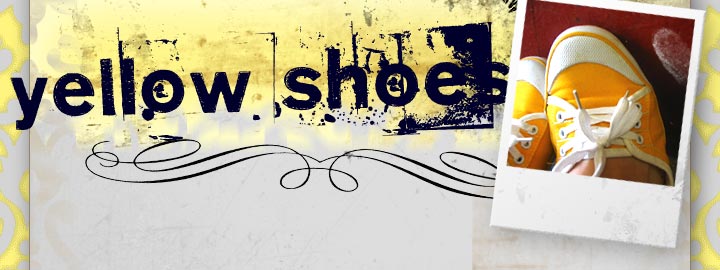


 What I really want to be is a walking Swiss Army knife. But a useful one. The problem with Swiss Army Knives is that they have so much potential, but they're never around when you need them, but when you don't need them, they're just everywhere.
What I really want to be is a walking Swiss Army knife. But a useful one. The problem with Swiss Army Knives is that they have so much potential, but they're never around when you need them, but when you don't need them, they're just everywhere. I've definitely had better weekends when it comes to DJing! It all started on Friday night - I'd already picked up both the rigs I needed from Rod's house on Thursday, so after work on Friday, all I had to do was drop off the stuff for Ben at his gig in Burley-in-Wharfedale, then race back to Hollins Hall at Guisley, and set up my own rig there.
I've definitely had better weekends when it comes to DJing! It all started on Friday night - I'd already picked up both the rigs I needed from Rod's house on Thursday, so after work on Friday, all I had to do was drop off the stuff for Ben at his gig in Burley-in-Wharfedale, then race back to Hollins Hall at Guisley, and set up my own rig there. Blogger is great, we all know that - you can have a blog set up and running within about 2 minutes, and it'll look great just using the templates that they provide you with. If you're happy with the way things look then everyone will live in peace and harmony for ever and ever and ever. However, if there's something you want to change about the template, blogger can be a complete nightmare. Yes, everything is styled in CSS, which makes things a little bit easier, but if you don't know what's going on, you don't have a hope in hell of getting things to look the way that you want.
Blogger is great, we all know that - you can have a blog set up and running within about 2 minutes, and it'll look great just using the templates that they provide you with. If you're happy with the way things look then everyone will live in peace and harmony for ever and ever and ever. However, if there's something you want to change about the template, blogger can be a complete nightmare. Yes, everything is styled in CSS, which makes things a little bit easier, but if you don't know what's going on, you don't have a hope in hell of getting things to look the way that you want.

 Following on from my earlier post
Following on from my earlier post 
 It never ceases to amaze me how people end up at my site, using
It never ceases to amaze me how people end up at my site, using  First of all, I'd like to thank everyone that's commented on the new design for Yellow Shoes - the general consensus seems to be that people like the new design, which makes me happy, thanks so much everyone :)
First of all, I'd like to thank everyone that's commented on the new design for Yellow Shoes - the general consensus seems to be that people like the new design, which makes me happy, thanks so much everyone :) While I'm in a designy kind of mood, I thought I'd write a few articles on web page design. Now I'm not professing to be the best designer in the country or anything, but I do know what works and what doesn't, so first of all here's a few tips on what
While I'm in a designy kind of mood, I thought I'd write a few articles on web page design. Now I'm not professing to be the best designer in the country or anything, but I do know what works and what doesn't, so first of all here's a few tips on what  Those not looking at Yellow Shoes on an RSS Feed will hopefully have noticed I've brought the new design into play - there's still a few kinks I need to work out, and I have to put all the sidebar items back to how they were (swapping the design over got rid of them all. Damn blogger! Still, at least blogger lets me play with the design to my heart's content. It makes me happy.
Those not looking at Yellow Shoes on an RSS Feed will hopefully have noticed I've brought the new design into play - there's still a few kinks I need to work out, and I have to put all the sidebar items back to how they were (swapping the design over got rid of them all. Damn blogger! Still, at least blogger lets me play with the design to my heart's content. It makes me happy. I've been looking around Virb a bit more today, and so far I've been really impressed - they've made it easy to use, whilst at the same time it's customizable enough to satisfy advanced users. A few features I've noticed that myspace can't touch...
I've been looking around Virb a bit more today, and so far I've been really impressed - they've made it easy to use, whilst at the same time it's customizable enough to satisfy advanced users. A few features I've noticed that myspace can't touch... After my
After my 